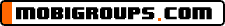
Download Free Apps & Games @ PHONEKY.com
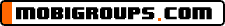
Download Free Apps & Games @ PHONEKY.com
Subject: Ultrasnow unlock
Replies: 1 Views: 508
danny330 20.02.11 - 10:38pm
The new version of ultrasn0w 0.93 is now easily downloadable through Cydia and unlocks your iPhone 3G/3GS for following basebands:
04.26.08
05.11.07
05.12.01
05.13.04
If you have your iPhone 3G or iPhone 3GS with any of the above mentioned Basebands, then you can follow the step wise procedure listed below to unlock your phone. In order to make iPhone 3G and iPhone 3GS ultrasn0w unlock work, you will be needing a jailbroken iPhone 3G or 3GS running iOS 4. Please make sure that before installation, you have your 3G network powered off especially if you are a T-Mobile subscriber.
Start Cydia on your iPhone 3G /3GS and go to add sources.
Now type the following repo in the URL field : http://repo666.ultraSn0w.com.
Now search for ultrasn0w 0.93 using Cydia search bar. Once located, install by tapping the b*tton on the top left corner of the display.
Let the installation complete and finally you will have an unlocked iPhone 3G / 3GS running jailbroken iOS 4.
*
danny330 20.02.11 - 10:45pm
Well this is something you are all looking for. yes Already Greenpoison RC5 is released but do we able to unlock after Jailbreak iPhone IOS 4.2.1 via using GreenPoison RC5 ? Answer is Yes. You can use TinyUmbrella latest one , which is available for Windows and Mac users as well. Through it you can simply preserve and retain the baseband of your device to 1.59.00, which will simply enable you to retain the 1.59.00 baseband.
Here is the stepby step guide.
First Download TinyUmbrella.
Now Download IOS 4.2.1 for your device but so far only iPhone 4 has been tested with TinyUmbrella.
Now Start your iTunes and TinyUmbrella.
Now follow from the steps mentioned in the Post of Jailbreak IOS 4.2.1 with GreenPoison RC5 which will help you to preserve the Baseband to 1.59.00
Now once your iPhone 4 with Greenpoison Jailbreak completes, you can unlock it via using Ultrasnow 1.2.
And for unlocking, follow below mentioned step by step guide.
Process of Unlocking iPhone IOS 4.2.1 are as follows:
1. Start Cydia on your device.
2. Click on Manage Tab and proceed further.
3. Now click on Sources.
4. Click on Edit and Add url : http://repo666.ultrasnow.com and Add it.
5. latest Ultrasnow 1.2 will be offered, install it and this will automatically Unlock iPhone IOS 4.2.1.. and YOU ARE DONE enjoy the Unlock iPhone IOS 4.2.1 *